Price: $24.99 - $14.99
(as of Oct 02, 2024 12:17:59 UTC – Details)
Product Description


MOUNT-PS5C
2-in-1 (Wall & Desk) Mount Designed for PS5 + 2 Controller Mounts
The simple design of this versatile mount holds your PS5 in a safe, convenient location for all your gaming adventures. The bracket supports both horizontal (desk) and vertical (wall) orientation, and mounting hardware is included for wood stud, drywall, and under-desk installation. The open design keeps your Playstation 5 from overheating, and a security lock provides maximum protection.
᷾


SPECS:
Material: PlasticConsole Mount Dimensions: 15.6” x 3”Controller Dimensions: 2.4” x 2.6” x 1.9” (each)Controller Cradle Dimensions: 2.4” x .8” (each)Orientation: Vertical (Wall) and Horizontal (Under Desk)
SIMPLE DESIGN
Optimal Cooling – Open design prevents your PS5 from overheating.
Customized Placement – Mount your gaming console in a safe and convenient location.
Orientation – Install vertically to a wall or horizontally under your desk.


COMPATIBILITY
Fits: Designed for the PS5 (Both Digital Edition and Standard PS5) Note: Not Designed for the PS5 Slim modelsMounting Options: Wood Stud and Drywall Installation, Under DeskControllers: Universal Fit


SIMPLE INSTALLATION








Stud Installation
Tape the mounting template against a wall at the desired location, and mark drilling locations. Up to 2 holes per bracket can be used with a stud. One hole must be mounted with a drywall anchor. Then, install base and hook brackets using the provided hardware.
Drywall Installation
Mark drilling locations with the mounting template taped against the wall. It is recommended to only mount to the left side of a TV for cable management purposes. Now, install base and hook brackets using the provided hardware.
Under Desk Installation
Align the mounting template with the front edge of the desktop (holes placed away from the edge). Then, mark drilling locations. You must have at least 11” of depth from the front edge of the desktop. Next, install base and hook brackets.
PS5 Mounting
Slide your PS5, back first, onto the mount making sure the left panel is being grabbed by both brackets. The panel will flex to provide a tight fit. Then, install the security bolt so that your console is safe and secure in the desired location.


VIVO Office Products
Whether at home or in the office, we want you to achieve the successes in life and business that you’ve set out to reach.
VIVO products are created to eliminate the distractions and discomfort of outdated workspaces, so you can focus on the task at hand and enjoy the work that’s important to you.


Wall Mount for PS5 – Designed specifically for the PlayStation 5 (Both Digital Edition and Standard) this plastic wall mount securely holds your gaming console in a convenient location on the wall or under your desk (PS5 not included). Please Note: Not compatible with the PS5 Slim models.
2 Controller Mounts – Mount your video game controllers to the wall for convenient access and save space on your entertainment center. Keeping your controllers above the console provides easy charging capability and keeps your equipment out of high traffic areas.
Versatile Placement – Display your gaming console vertically on the wall or horizontally under your desk to fit your desired layout. The simple, open design allows optimal cooling and access to ports.
Easy Installation – All hardware and instructions are provided to get your gaming console mounted and improving your gaming setup in no time. Hardware is included for wood stud, drywall, and under desk installation.
We’ve Got You Covered – This product comes with a limited 3-year Manufacturer warranty as well as friendly tech support to help with any questions or concerns.
Customers say
Customers like the ease of installation, sturdiness, and design of the portable electronic device stand. They mention the directions are clear and helpful. Some appreciate the value for money and functionality. However, some customers have mixed opinions on the fit.
AI-generated from the text of customer reviews



































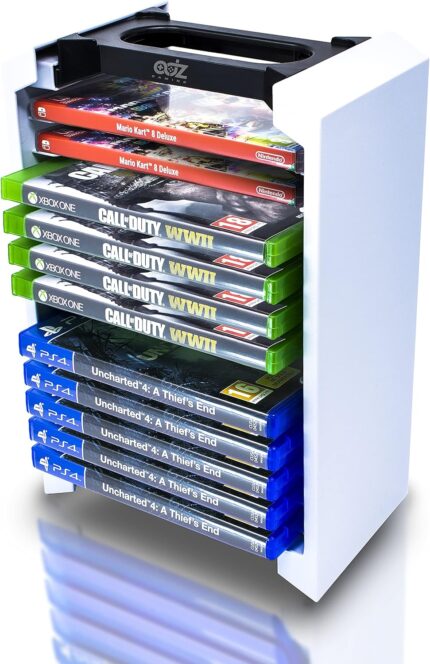






Reviews
There are no reviews yet.