Price: $9.99
(as of Nov 17, 2024 17:22:32 UTC – Details)
Product Description
AMIR Alarm Clocks Meets All Your Different Needs 

NOTE:
The “colon” between the hour and minute display flashes continuously.AC adapter is not included-Very good for power savingIf you use a cable for power supply, the clock will always be on.When powered by batteries(𝐧𝐨𝐭 𝐢𝐧𝐜𝐥𝐮𝐝𝐞𝐝), it will automatically enter power saving mode and only keep time memory.When powered by USB, the alarm clock will be stayed on;When powered by batteries, the LED of alarm clock will be turned off in 16 sec, which can save power. (NOTE: LED can be awakened by a slight tap, slap or voice)If the clock can not work or display, please check firstly as below:
a)When by USB powered, please check whether the two ends of the data cable are not in good contact or not plugged in, or check whether there is a problem with the charging port;
b)When it is battery powered and does not light up, please check whether the batteries are properly placed, please ensure that the positive and negative poles of the batteries are correctly placed.





1 STEPS TO SET ALARM
2 TWO POWER MODES
3 ADJUSTABLE BRIGHNESS
4 MULTI-FUNCTION DISPLAY
5 INTELLIGENT VOICE CONTROL
The video showcases the product in use.The video guides you through product setup.The video compares multiple products.The video shows the product being unpacked.


If the light is too bright, how to set it?
You can press the ”UP” to adjust the brightness in 3 levels; Long press ”snooze” more than 3s to turn off the screen. After entering the snooze mode, press any key to turn on the display.
Does the digital alarm clock include an AC adapter?
No, the package only includes USB Cable. (AC adapter not included), but include power cord(/39.37inch). And the 5v,1A or 2A plug is also applicable for this clock.
How to make the brightness always bright?
If you want to keep the brightness all the time, please use the USB power supply.
How to make the digital clock only show the time?
When you press and hold the ”MODE” button in temperature mode, you will hear the sound of Bi and the clock will display the time,date and temperature in sequence. Then press and hold the ”MODE” button again, the clock will only display the time.
Will this alarm clock stay on?
Alarm clock stays on in USB power mode.
AMIR Digital Alarm Clock
Add to Cart
Add to Cart
Add to Cart
Add to Cart
Add to Cart
Customer Reviews
3.7 out of 5 stars
7,208
4.1 out of 5 stars
74
4.1 out of 5 stars
9
—
4.2 out of 5 stars
710
Price
$9.99$9.99
$12.99$12.99
$13.99$13.99
$26.99$26.99
$7.99$7.99
Color
Orange
Black
Black
Green
Black
Adjustable brightness
3-Level Brightness
5-Level Brightness
4-Level Brightness
5-Level Brightness
NO
Dimension
6.69*1.57*2.87 in(L*W*H)
6.7*1.6*2.7in(L*W*H)
9.64*4.13*1.25 in(L*W*H)
11.73*9.76*6.22 in(L*W*H)
3*3*1.5 in(L*W*H)
USB & Battery Powered
USB & Battery
USB & Battery
USB & Battery
USB
Battery
Alarms
Single Alarm clock
Dual Alarm
Dual Alarm
Single Alarm clock
Buzzer
Adapter Inclued
✘
✘
✘
✘
✘
Night Light
✘
✘
✘
✘
✔
Voice control function
✔
✔
✔
✘
✘
【Large Display & Multi-function】Electronic desktop clock with large LED display (6.3″x0.7~1″x2.36″), which lets you check the time clearly at a glance even it is far from you. Our desk clock with 5 mode: clock mode, date mode, temperature mode, night mode (ON/OFF), alarm mode. The buttons on the rear are very self explanatory, so it is very easy to set up! The “colon” between the hour and minute display flashes continuously.
【Adjustable Brightness】Simply press UP/DOWN to adjust the 3 levels of brightness (Bright/ Medium /Low). Besides, the alarm clock will automatically be dim during 18:00-6:00 under the night mode (or you can set another period of time for your need). Just press and hold the snooze button for more than 3 seconds to turn off the display to prevent the screen from lighting up at night while sleeping. (NOTE: If you use a cable for power supply, the clock will always be on.)
【Working Day Mode & Snooze】Our digital alarm clock, which have 3 alarm modes to choose when you want it to wake you up at fixed time: Monday to Friday/Monday to Saturday/Monday to Sunday. Just long press “ALARM”, and then use the “UP” and “DOWN” buttons to adjust the hour/minute/snooze time/working day mode. In addition, you can get 1~60 minutes of extra sleep by pressing the “SNOOZE” button when the alarm goes off, or press any other key to cancel the alarm.
【Voice Control & Power Saving Mode】 When Powered by battery, you can get a extra function – voice control, which means you can activate the display by make some noise like clapping your hands, rapping on the table or touching the clock. In addition, the LED alarm clock will automatically turns off after 16 seconds of no operation and enters power saving mode, but the system still keeps normal timing and temperature and maintains the previous settings.
【Two Types of Power Pupply】For this digital desk clocks for bedrooms, coming with 1meter/39.37inch power cord (AC adapter is not included)- very good for battery saving, And it comes with time memory function when you charge by AAA batteries. (When powered by USR alone, there is no time for memory function after power off).
【Warm Tips】If the LED clock can’t work and display, Please first check the alarm clock to determine whether the LED screen is turned off or the alarm clock is not working. a) When by USB powered, please check whether the two ends of the data cable are not in good contact or not plugged in, or check whether there is a problem with the charging port. b)When it is battery powered and does not light up, please check whether the batteries are properly placed, please ensure that the positive and negative poles of the batteries are correctly placed.
Customers say
Customers are satisfied with the readability and size of the clock. However, some customers have reported that the instructions are difficult to follow. They also say the clock doesn’t stay on. Opinions differ on the brightness, functionality, and value for money.
AI-generated from the text of customer reviews




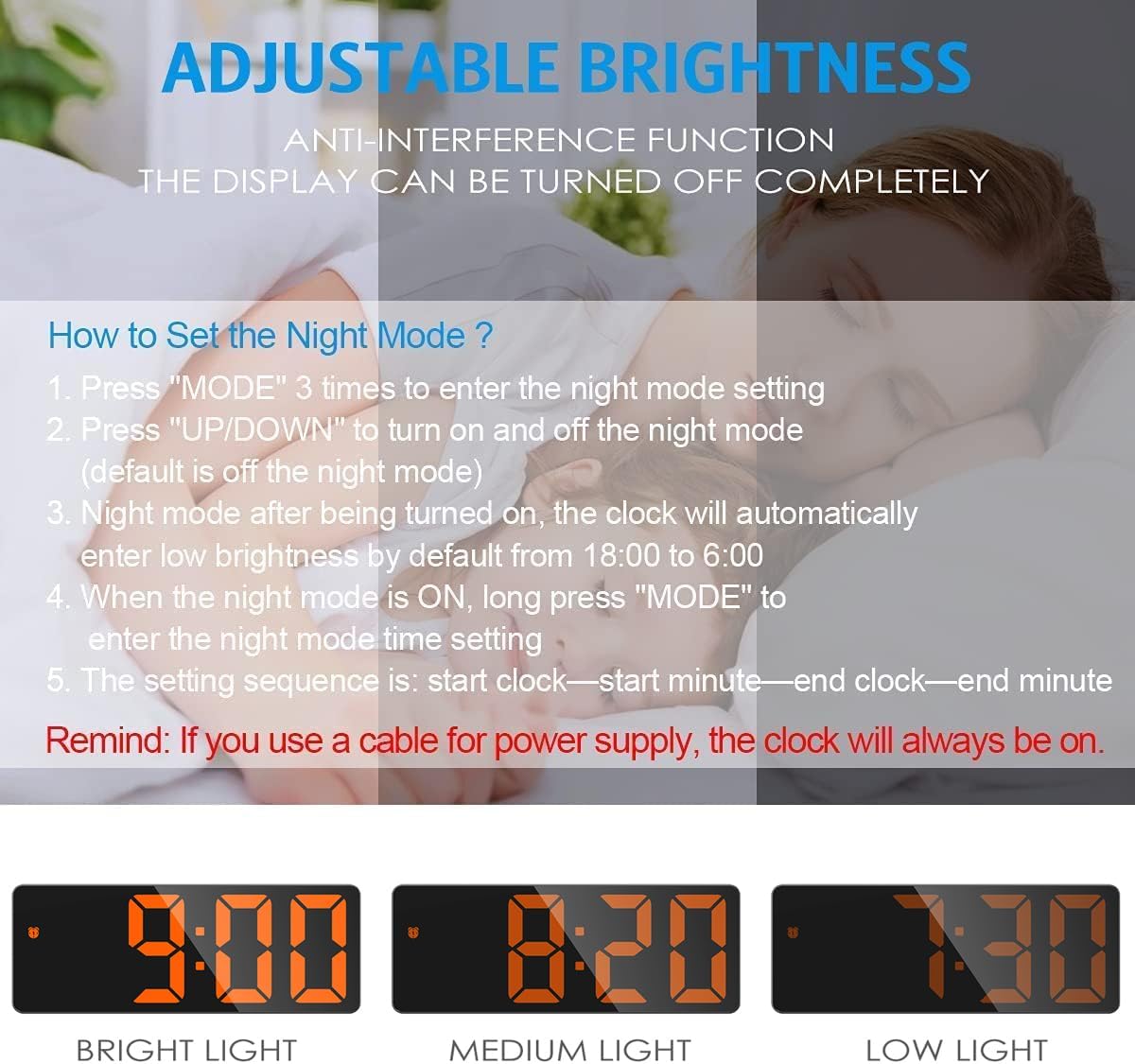

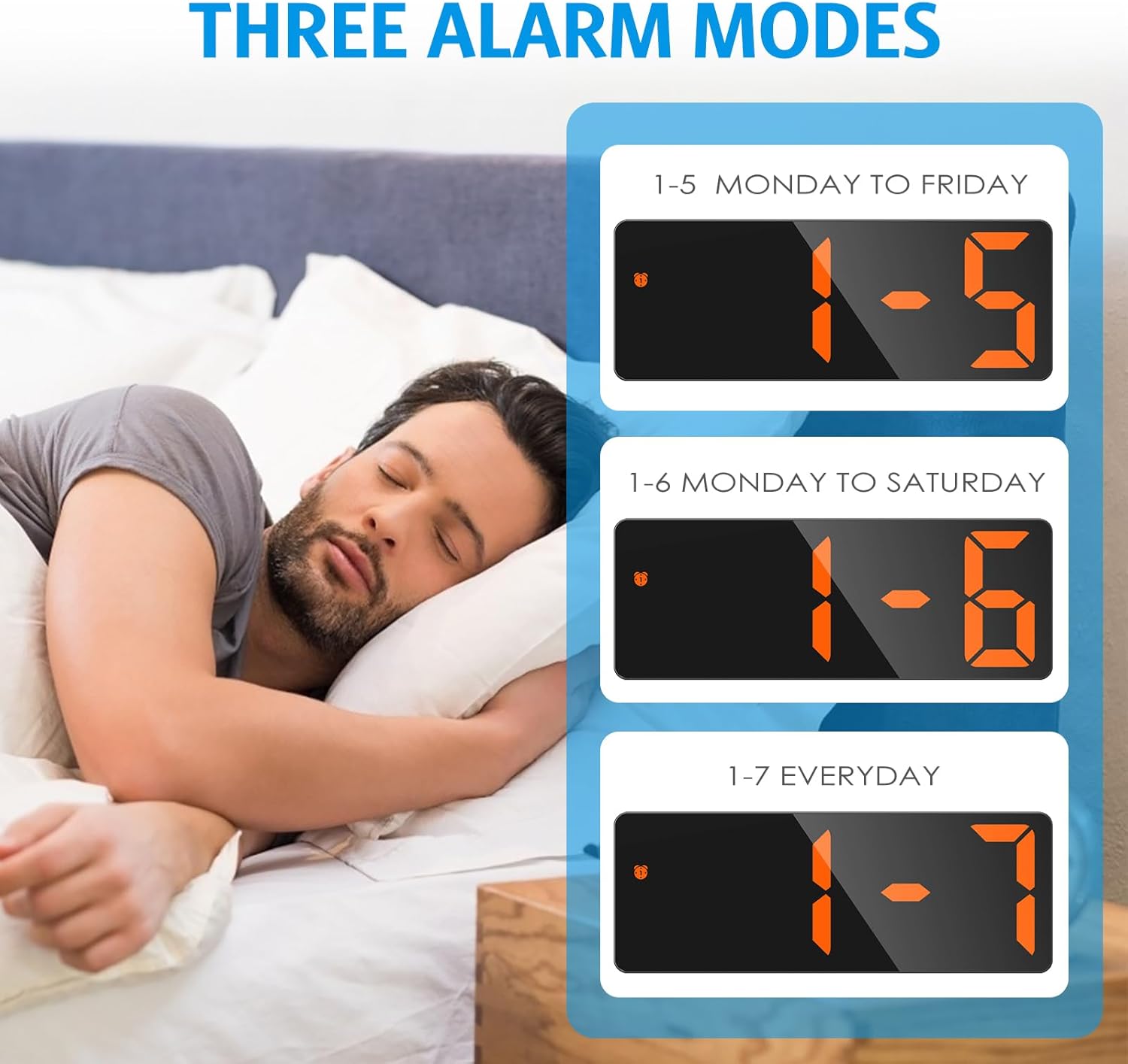




















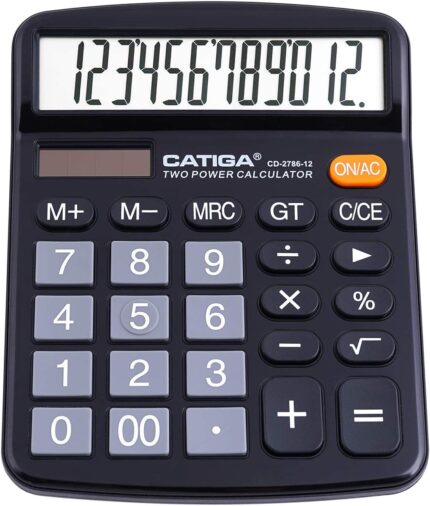





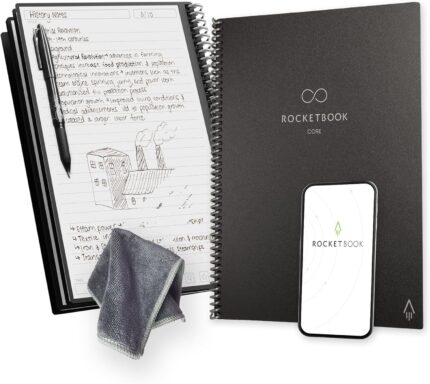






Reviews
There are no reviews yet.